Binize Wireless HDMI CarPlay BOX for Factory Wired CarPlay
Binize Wireless HDMI CarPlay BOX for Factory Wired CarPlay is backordered and will ship as soon as it is back in stock.
Couldn't load pickup availability
Fast and Free Shipping
Fast and Free Shipping
Order Processing:
- Within 24 hours
- Email notification when tracking information is updated.
- Standard & International: 2 weeks
- Expedited: 1 week
- US Deliveries: 5 days (Amazon logistics available)
30-Day Money Back Guarantee
30-Day Money Back Guarantee
Binize return policy extends for 30 days from the date of item receipt, allowing you to request a refund within this period.
Please note that the HDMI CarPlay BOX is only suitable for the Factory system car radio with wired CarPlay & Android AUTO, contact customer service for external needs before purchasing.
| Brand | Binize |
| Type | HDMI CarPlay BOX |
| System | Closed Android 11 |
| Wireless CarPlay | Yes |
| Wireless Android Auto |
Yes |
| HDMI |
Yes |
| Bluetooth |
Yes |
| Size | 3.5 Inch*2.1 Inch*0.6 Inch |
| Power Input / Output |
5V——1A |
| WiFi Receiver | 2.4 GHz+5 GHz |
| Car support | Car with factory-wired CarPlay |
| Phone support |
IOS 10+,iPhone 5, and new models Android 9.0+, except Samsung |
🚦【Wireless CarPlay & Android AUTO】

🚦【Multi Entertainment System】

🚦【HDMI Input Display】:

🚦【High Compatibility】:

🚦【Original Car Feature Upgrade】:

Binize: HDMI CarPlay BOX

- Plug the HDMI CarPlay BOX via the USB cable included
- Pair for smartphone's WIFI and Bluetooth
- Approve the permission for Using CarPlay
- If you are using Android Auto for the first time, then will need to download the Autolink app on your phone as prompted. Secondly, the prerequisite for using a wireless connection is that your phone does support wireless Android Auto
NOTE:
The performance of the HDMI CarPlay BOX depends on the characteristics of your original car stereo and can only suit OEM wired CarPlay.
Q&A
Q: Will this work in the Elantra sel 2022?
A: Hello from Binize, as your car with cars has OEM wired CarPlay, and the original car head unit system is not Android, then this HDMI CarPlay will work.
Q: How can I play downloaded offline files from my U-disk?
A: Hello from Binize, just need to save the desired video or audio files onto your personal U-disk, then plug your personal U-disk into the USB port of the HDMI CarPlay box, and select 'Media' to view and play the downloaded files.
Q: How to use HDMI?
A: Hello from Binize, all you need is an HDMI cable, plug one end of the cable into our box and the other end into your terminal HDMI display device.
Q: How to stream online videos on the built-in multimedia system?
A: Hello from Binize, when you have time, please try this way:
Enable the personal hotspot on your smartphone.
Access the 'Settings' menu on the multimedia system, navigate to 'Wi-Fi', and connect to your phone's hotspot by selecting it and entering the password.
Once the network connection is established, you can enjoy online videos and audio from platforms like YouTube, Netflix, Music & MV, and Satellite World TV.
Note: To watch live free TV on World TV, make sure to select a second free channel when turning it on.
Q: How to stream online videos on the built-in multimedia system?
A: Hello from Binize, when the HDMI CarPlay box is connected to the network, it should automatically synchronize with the network time. However, if you find that the time is consistently incorrect, you can follow these steps to address the issue:
Click on "Settings" and navigate to the "General Settings" section.
Look for the time zone settings and make sure it is set correctly. The default time zone after synchronization is the New York time zone.
If necessary, you can modify the time zone by selecting the appropriate option in the settings menu.
By ensuring that the correct time zone is set, your device should synchronize with the network time accurately.
Support model list reference
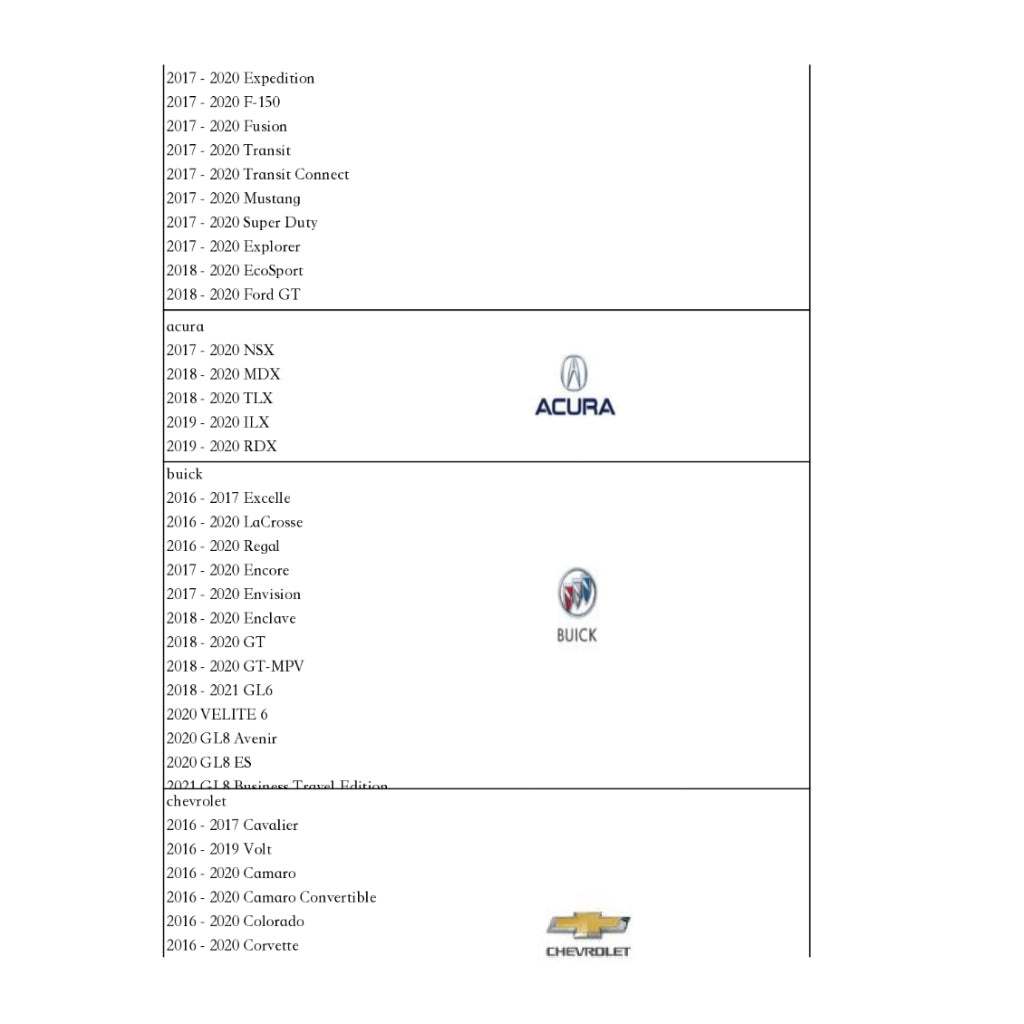
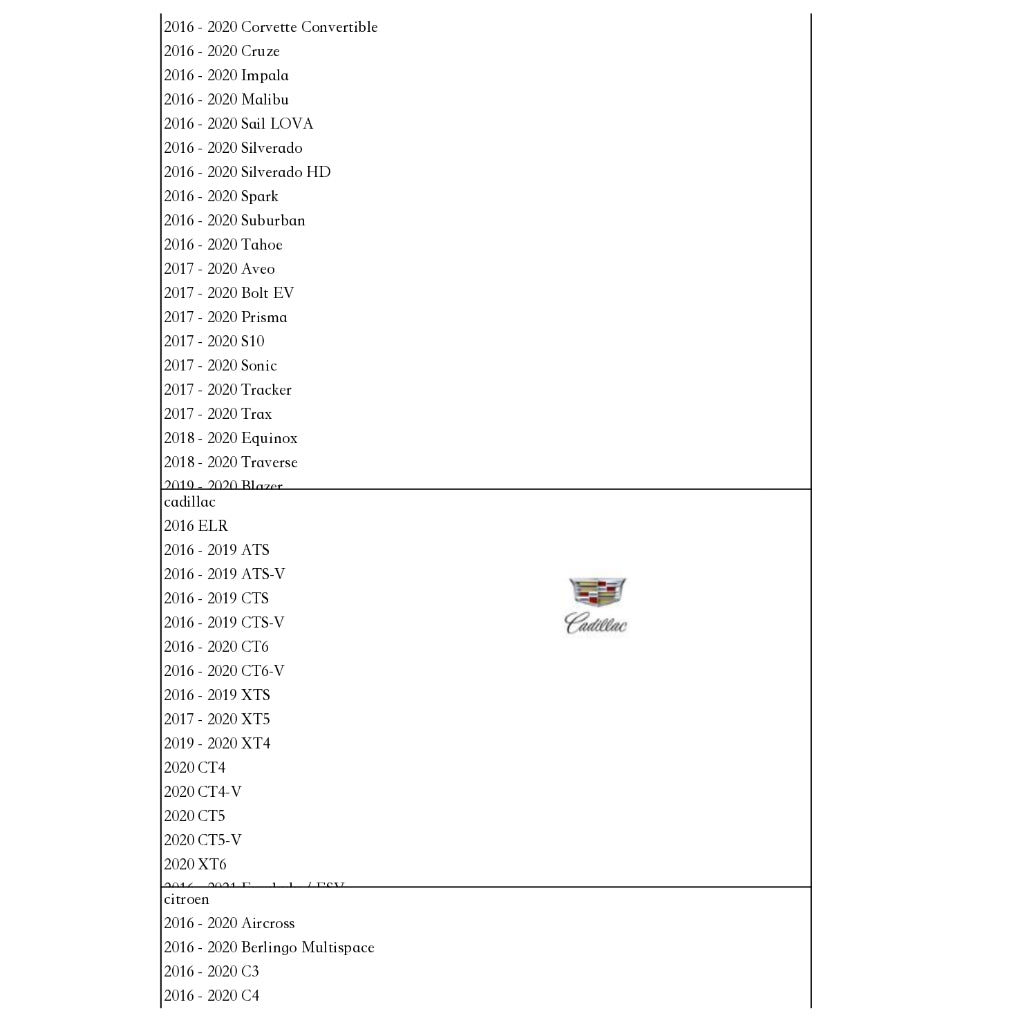
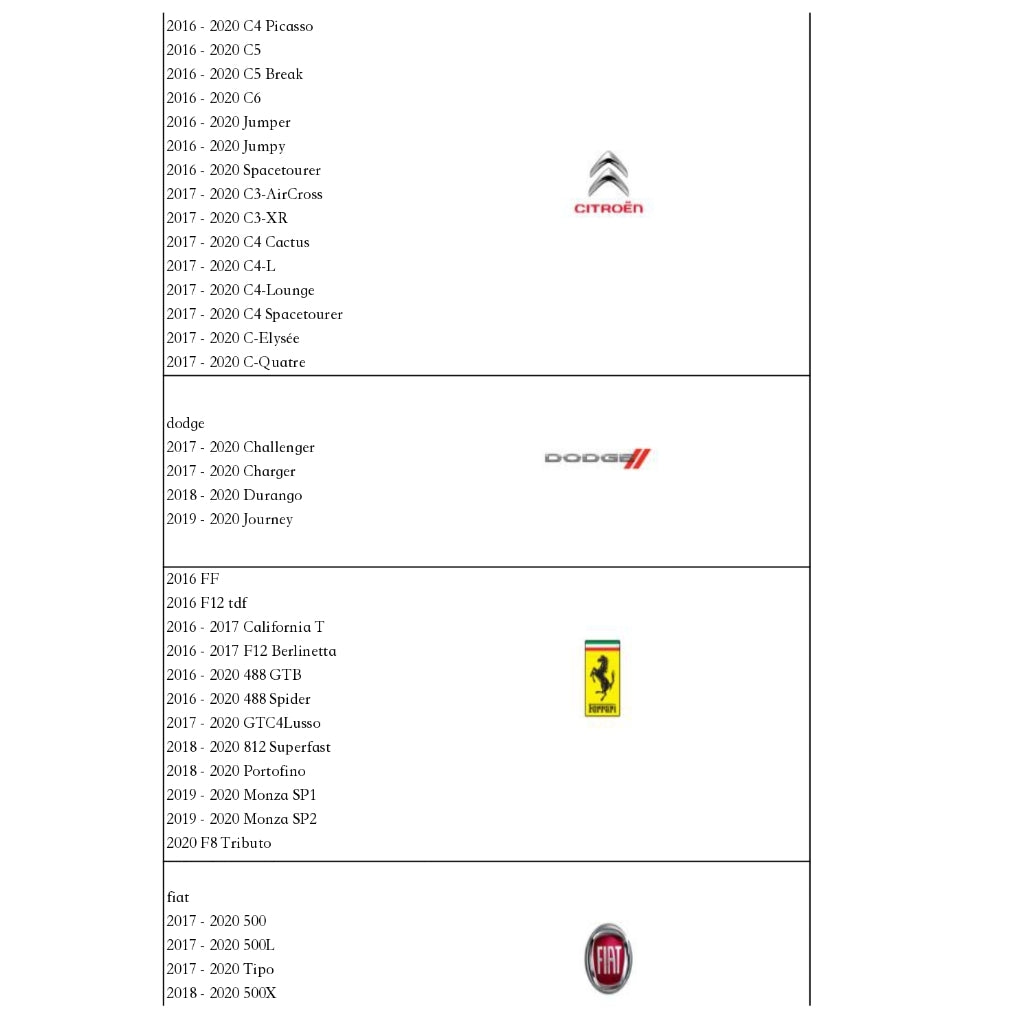
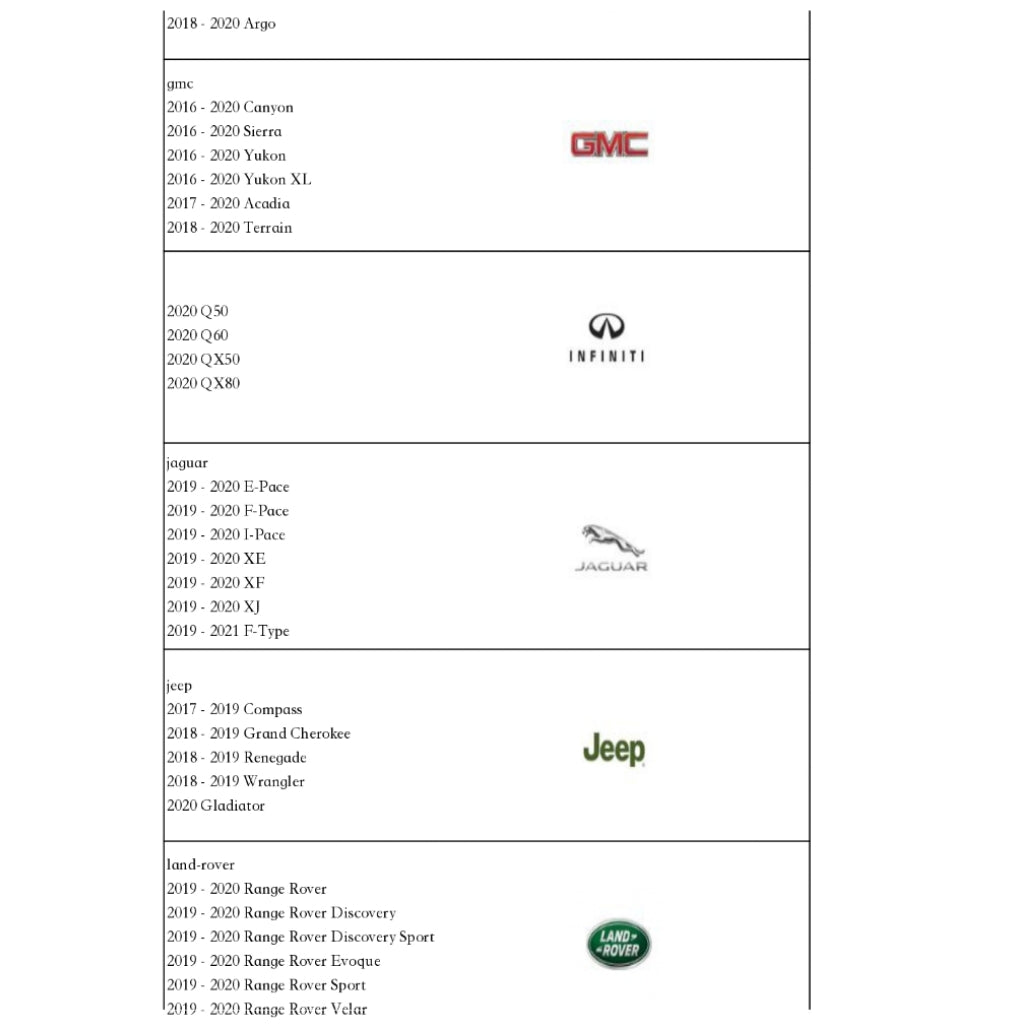
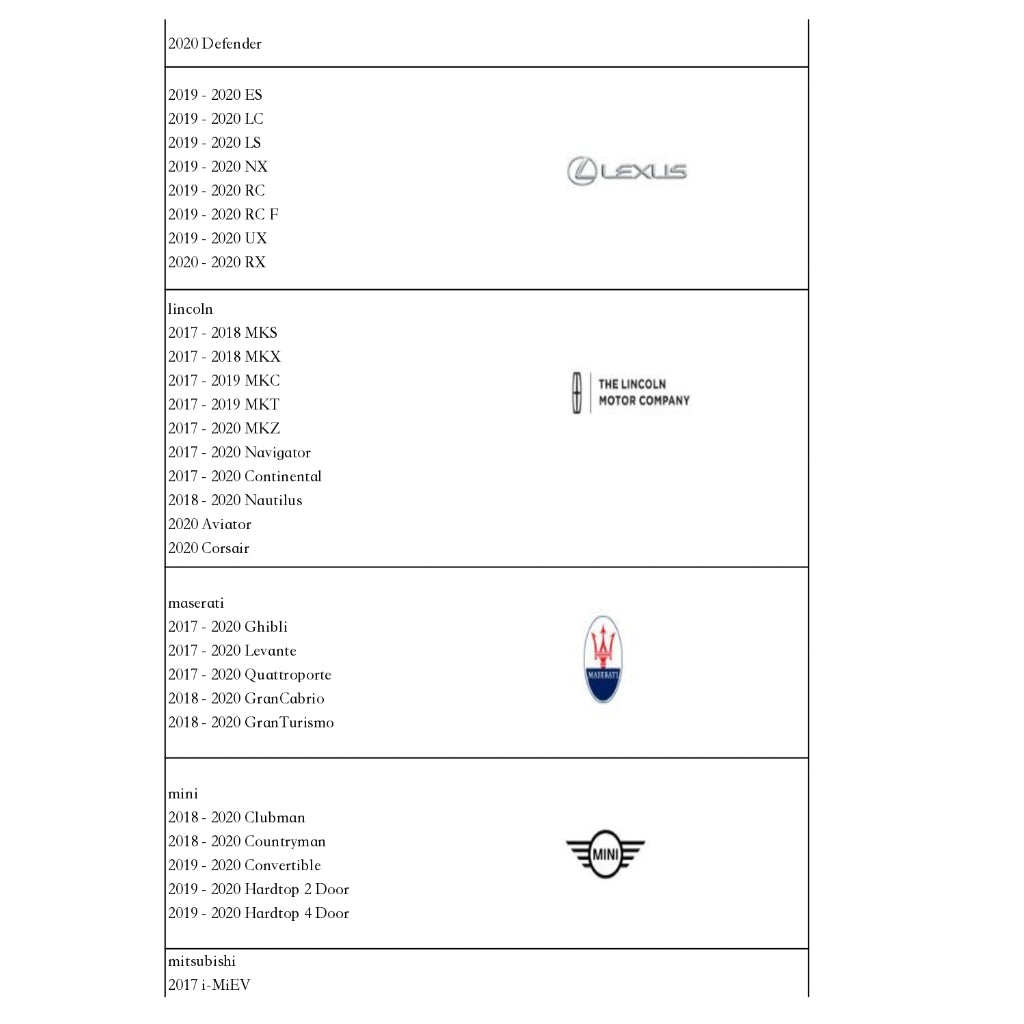
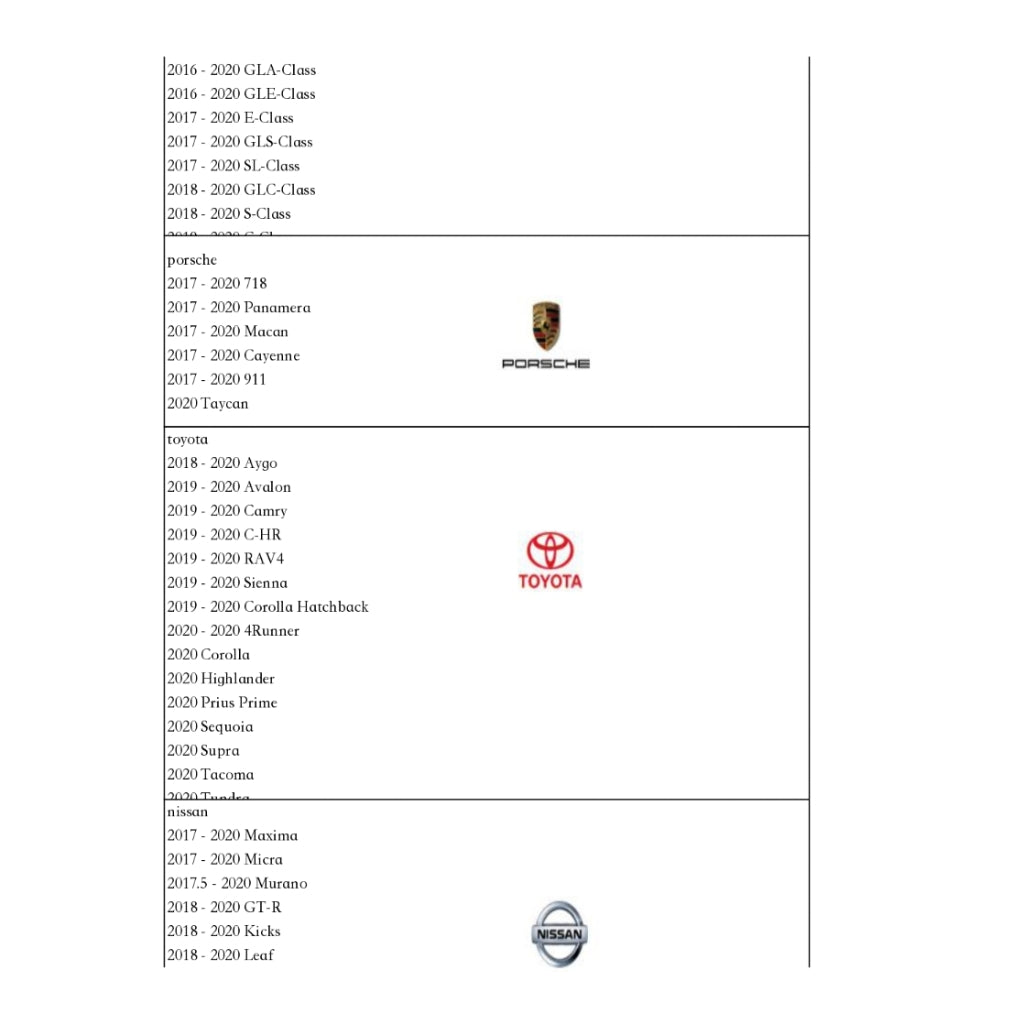
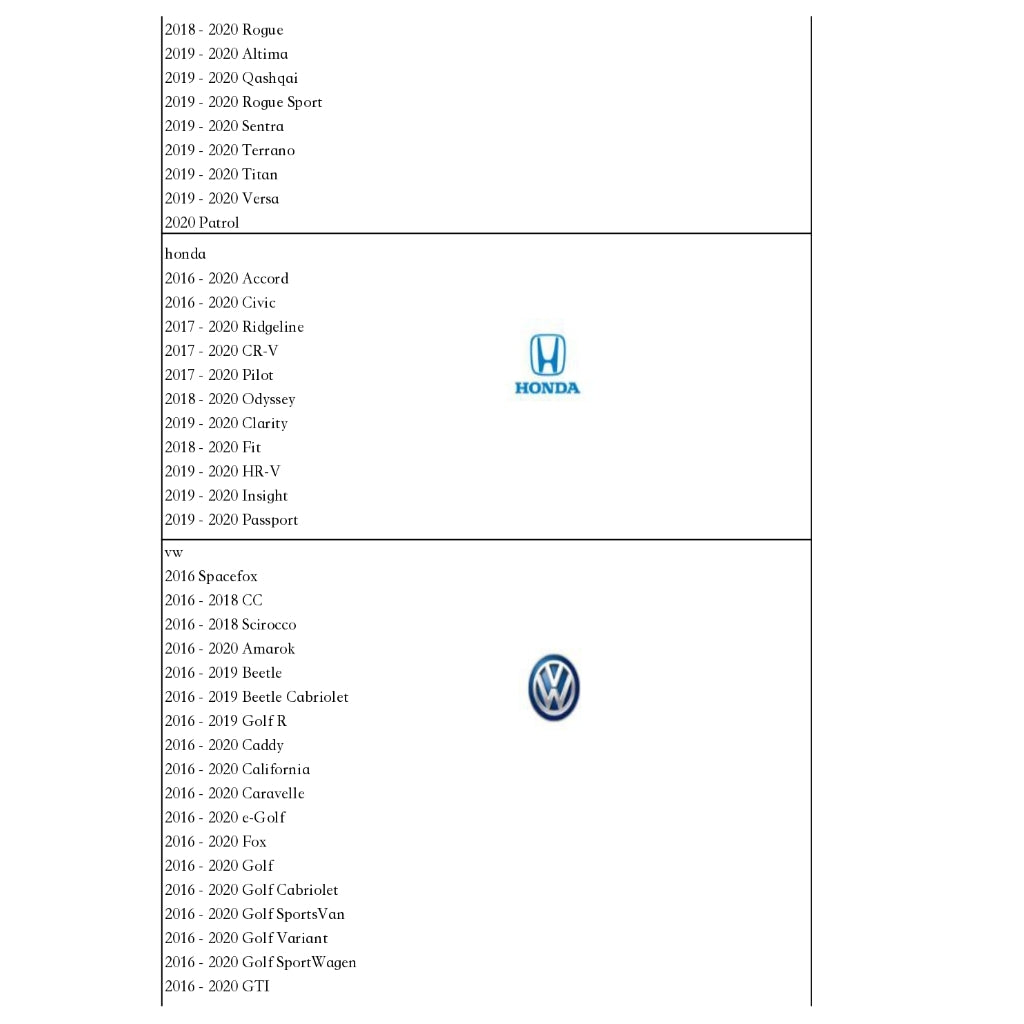
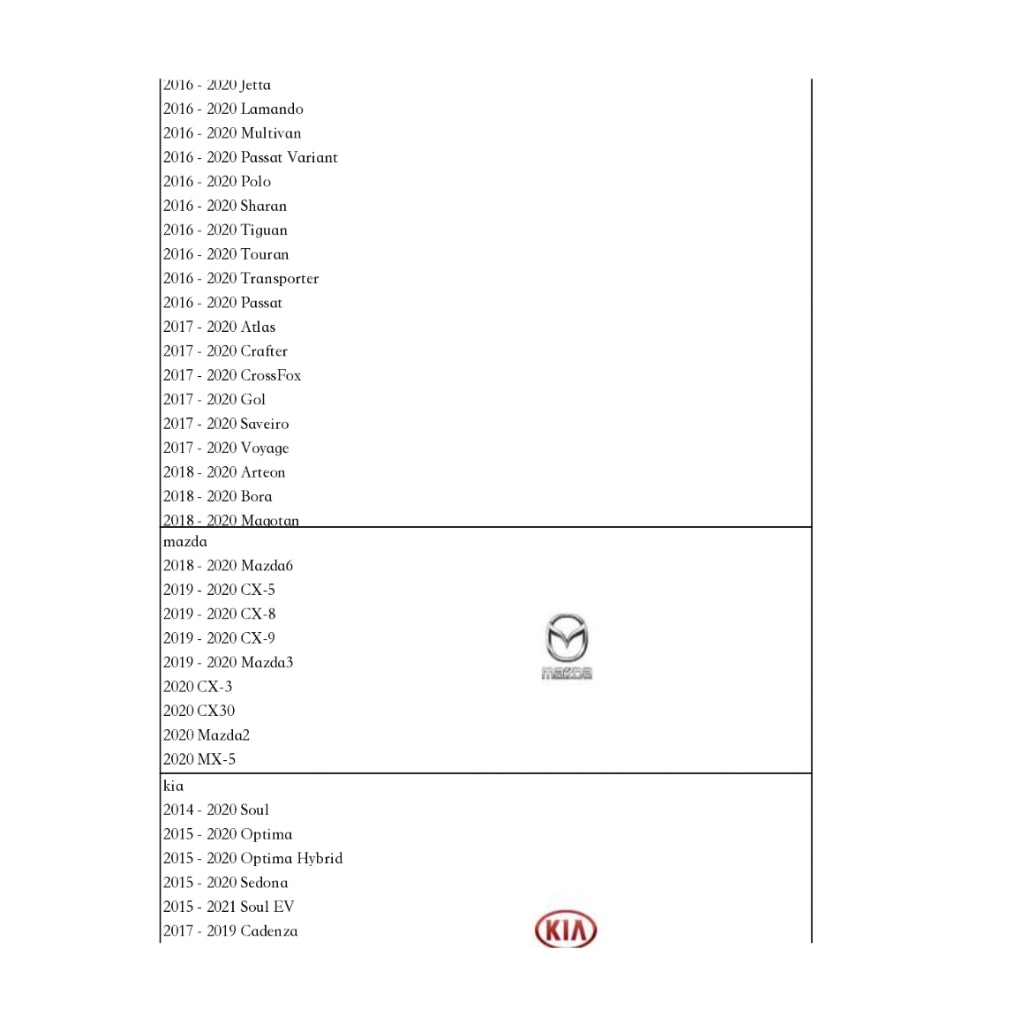
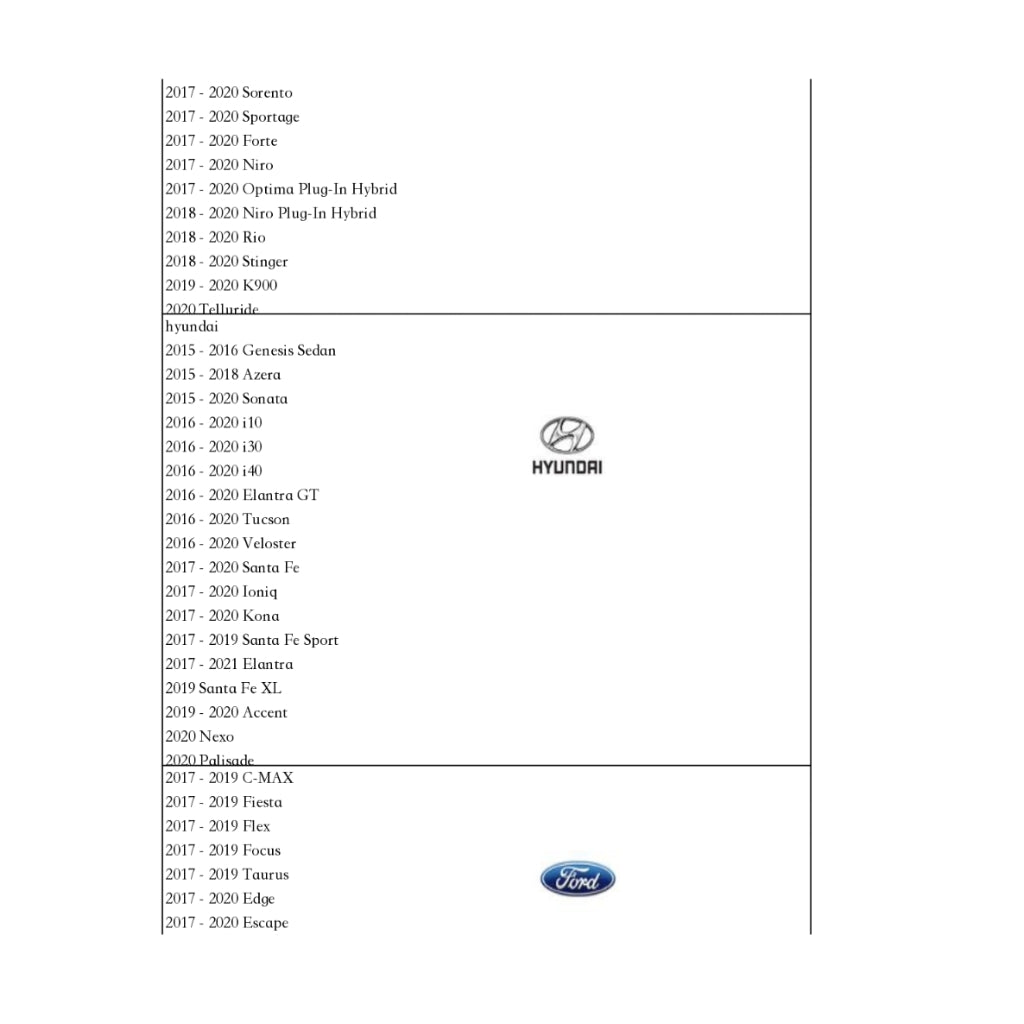
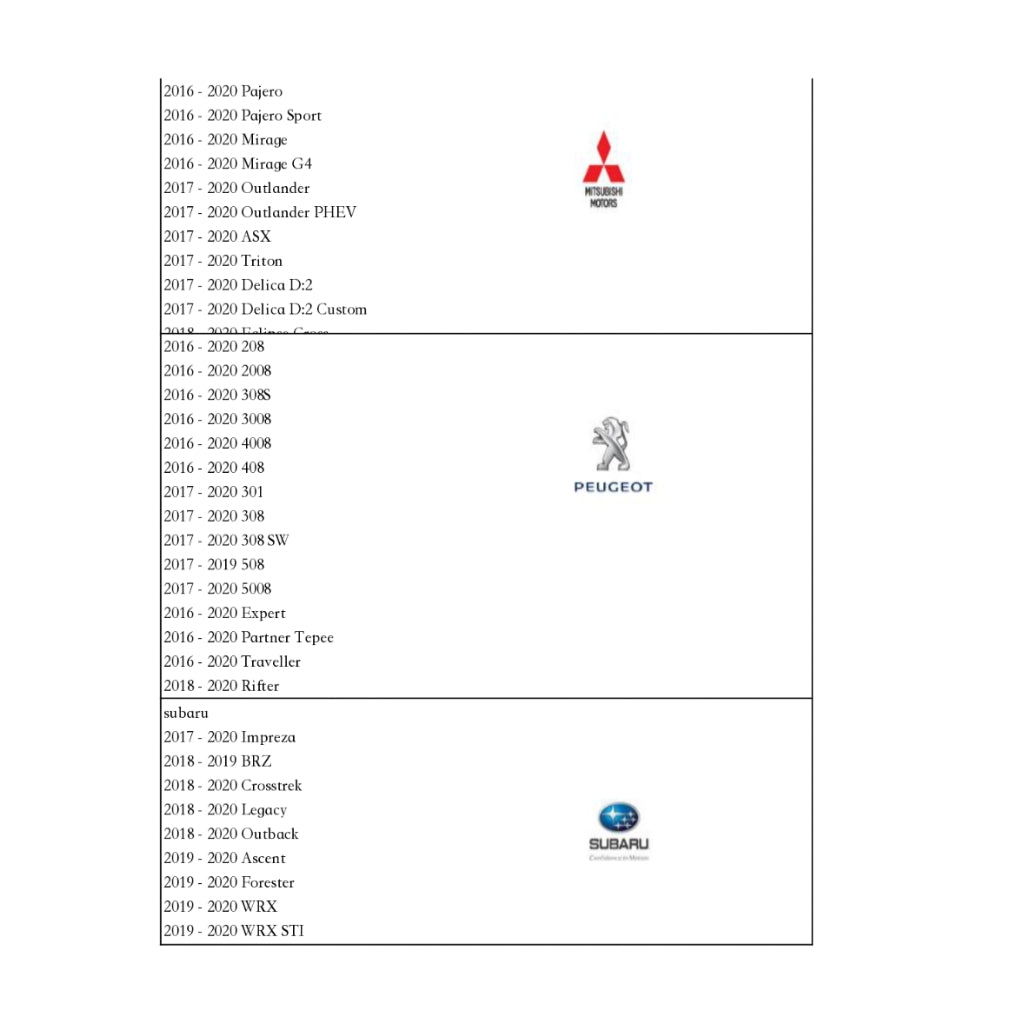
Payment & Security
Payment methods
Your payment information is processed securely. We do not store credit card details nor have access to your credit card information.
We Recommend...
Frequently Asked Questions
Shipping
What countries do you ship to?
What countries do you ship to?
We currently ship to the United States, Canada, Australia and the UK. To enquire about shipping to a different destination, please contact us.
How long will it take to receive my order?
How long will it take to receive my order?
Standard shipping normally takes 14 days. Next day shipping is available on all domestic orders (for an additional charge). International shipping times depend on the products and destination (estimated at checkout).
Returns and Refunds
How do I return a product?
How do I return a product?
Items must be returned within 30 days after receiving your order. Items must be returned in the same condition in which they were received, be unworn/unused, have any tags still attached, and include all the original packaging.
How long will it take to receive my refund?
How long will it take to receive my refund?
Refunds are processed within 7 days from when we receive the item(s).
















