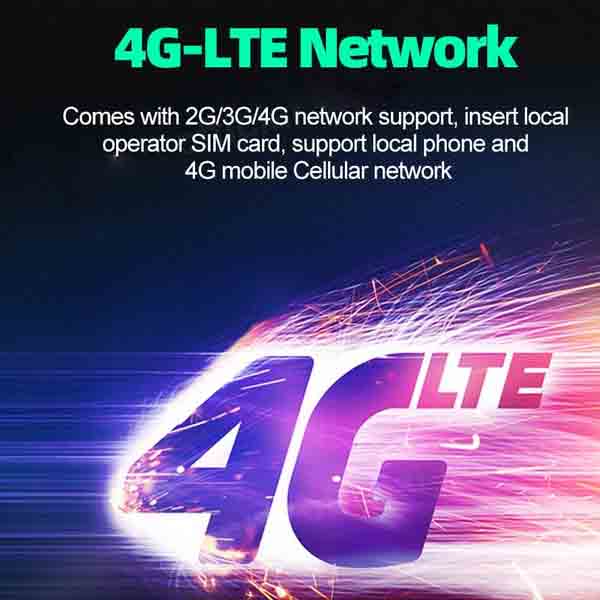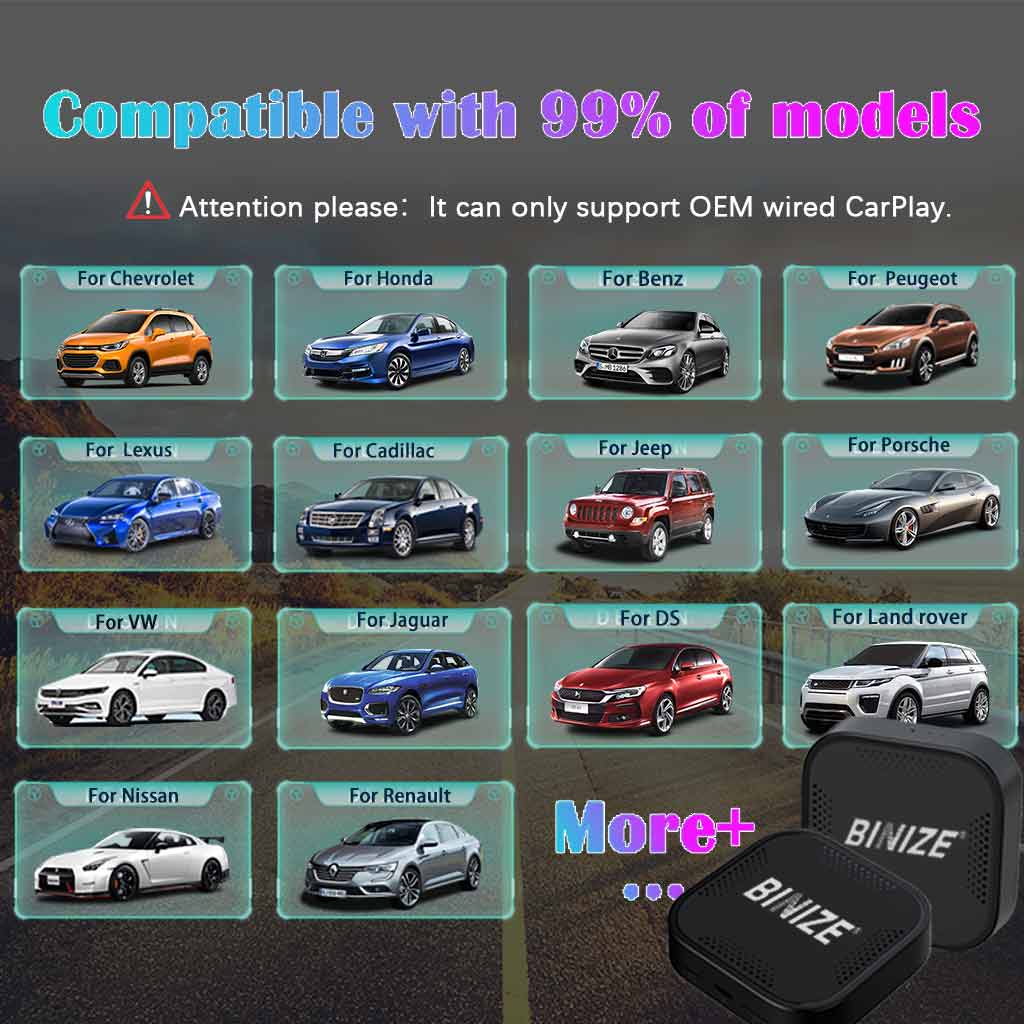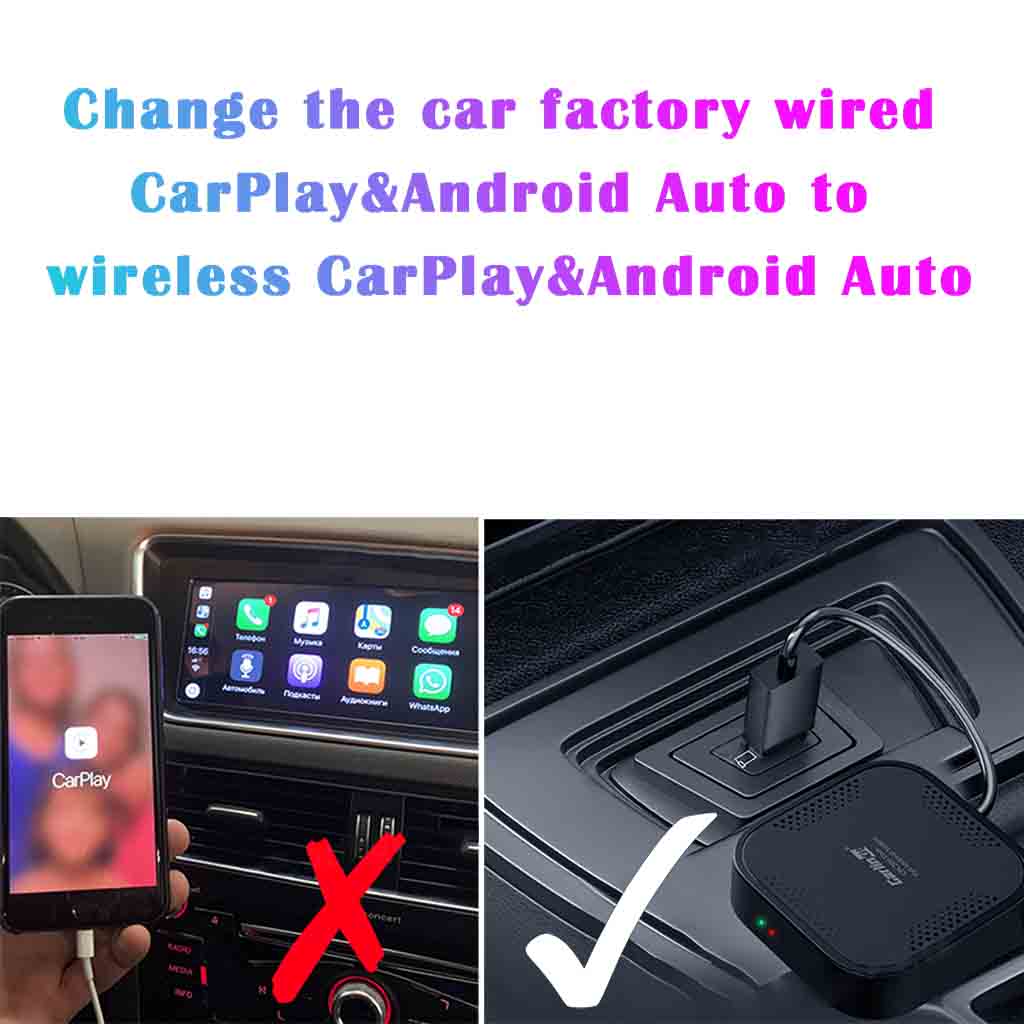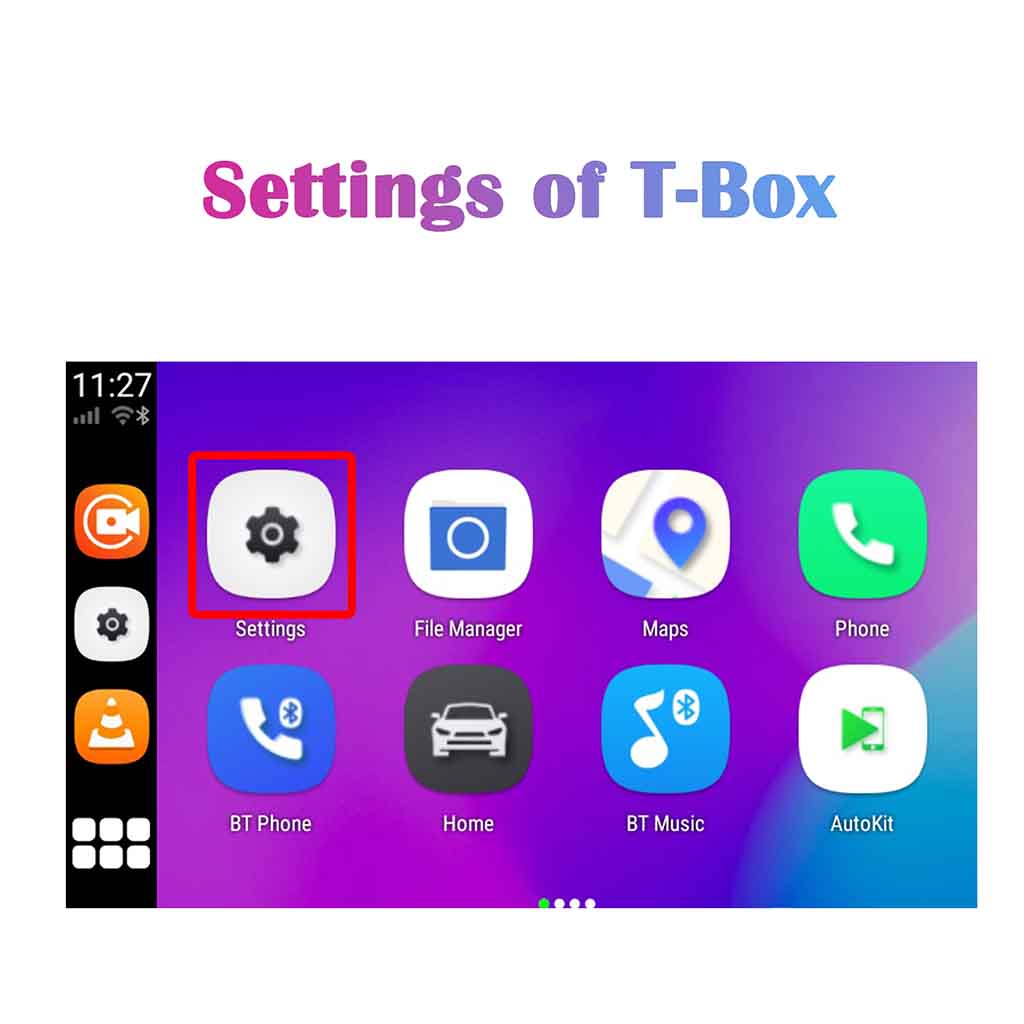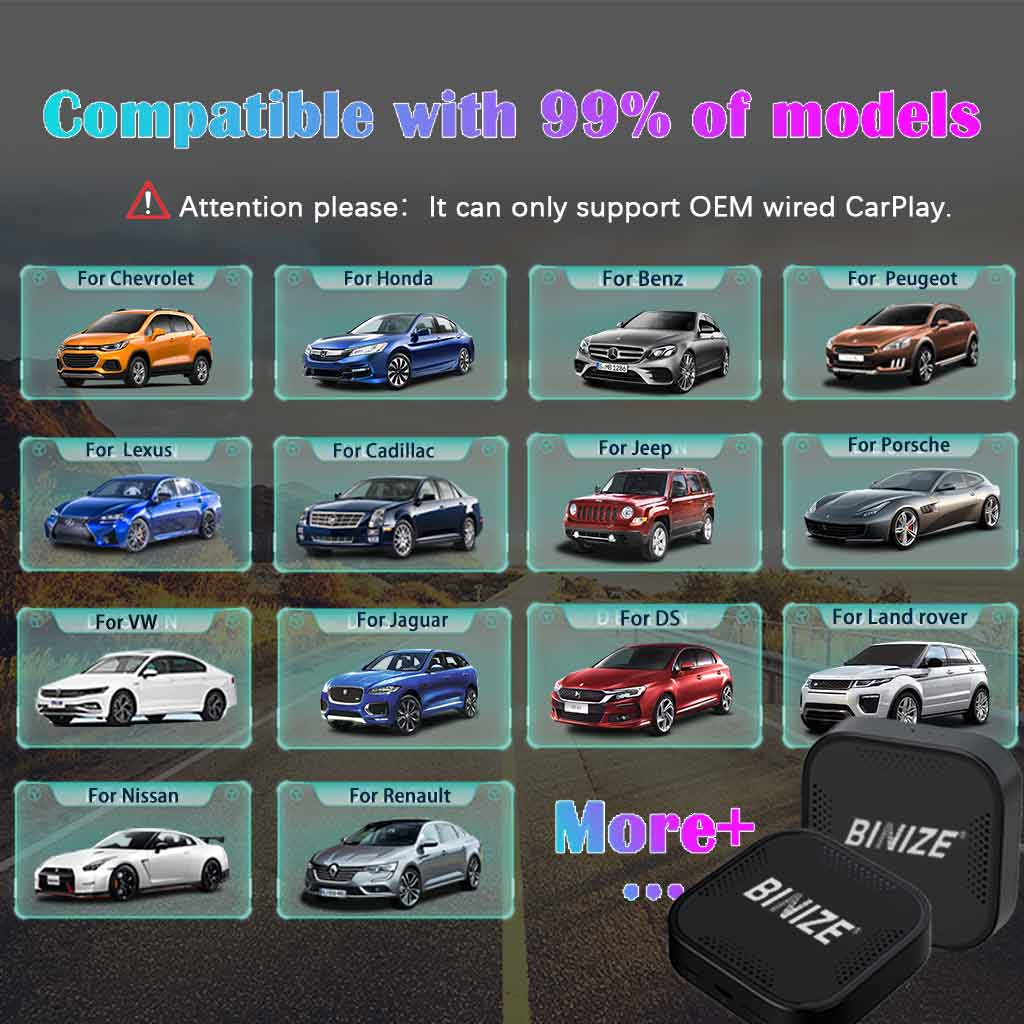Adaptador inalámbrico Carplay de Apple Binize, transmisión a su automóvil
- Instant Access to Google Play's Best Apps—Directly on Your Car Screen
- It supports wireless Apple CarPlay and Android Auto, with fast and stable performance. The device offers multifunctionality, including streaming apps like Netflix and YouTube,GPS navigation, and dual-screen operation.
Adaptador inalámbrico Carplay de Apple Binize, transmisión a su automóvil - 4GB RAM + 64GB ROM está agotado y se enviará tan pronto como vuelva a estar disponible.
No se ha podido cargar la disponibilidad de recogida
Description
Description
Watch anything from your favorite streaming platform on your car's display screen. Connect The Binize® Pro to any CarPlay enabled device and instantly start enjoying it!
What's Included
What's Included
✔ The Binize® Pro device
✔ USB-A to USB-C cable
✔ UBS-C to USB-C cable
✔ Quick Start Instructional Guide
✔ User Manual
Tech Specs
Tech Specs
Operating System
– Android 13 base
Processor
– SnapDragon 6125 4×Cortex-A73@2.0GHz
– Adreno 610 GPU
Memory
– 8GB DDR4 RAM
– 128GB eMMC ROM
– 256GB Expandable with MicroSD
Connections
– USB-C
– Micro HDMI
– MicroSD
– SIM Card
WiFi / Bluetooth
– BT 5.0 + Wi-Fi 5 (dual channel)
Internet
– LTE Cat-12, download 600Mbps/upload 150Mbps
Video Playback
– 4K@30fps H.265/VP9
Dimensions
– Length (85.6mm)
– Height (85.6mm)
– Depth (21mm)
– Weight (9.7oz)
30-Day Money Back Guarantee
30-Day Money Back Guarantee
Binize return policy extends for 30 days from the date of item receipt, allowing you to request a refund within this period.
Fast and Free Shipping
Fast and Free Shipping
Order Processing:
- Within 24 hours
- Email notification when tracking information is updated.
- Standard & International: 2 weeks
- Expedited: 1 week
- US Deliveries: 5 days (Amazon logistics available)
How to Setup Your Binize
Trusted by thousands, loved by all — Binize.
Frequently Asked Questions
Why can't I find Disney + in the google store?
Why can't I find Disney + in the google store?
Hello from Binize, due to production batches and ongoing software maintenance, we highly recommend upgrading after checking system information. Here are the detailed steps for updating.
First of all, you will need a TF card, and format it into FAT32.
●Copy the upgrade zip file named update to the FAT32 TF card, please don't unzip the update zip file.
●Insert the TF card into the Binize apple wireless carplay adapter.
●Wait for a few minutes, when the apple wireless carplay adapter system is brand new and fresh, move the TF card.
●Stream to your car normally.
How to deal with a SIM card that cannot be used normally?
How to deal with a SIM card that cannot be used normally?
First of all, please ensure your SIM card is included in the following supplier, if yours is not included, please contact Binize for help.
If yours is already included, you will need to set the APN manually:
- Click Settings.
- Click Network & Internet.
- Click Access Point Names.
- Set APN or add APN with the + sign on this page manually.
How can I get the correct time?
How can I get the correct time?
Please note: The correct time setting is based on the GPS or internet using.
And it is divided into 2 ways:
1.Use network-provide time(This need you to connect your stereo to the hotspot)
2.Use GPS-provide time(This need your stereo to have good GPS signal reception)
Also, you can choose to adjust it manually~such as set date, time& time zone~if the automatic way cannot perform so accurate ,plz try to set it manually to stream to your car~
1. click setting
2. click Date & Time
3. choose the way of time setting you need
My car has an aftermarket head unit, will Binize box work with my car?
My car has an aftermarket head unit, will Binize box work with my car?
Hello from Binize, sorry to tell you that binize apple wireless carplay adapter cannot be used on the aftermarket car radio, which means cannot stream to your car successfully, it only suits OEM wired CarPlay car radio, hope for your kind understanding.
Will Binize apple wireless carplay adapter work with my 2022 Toyota tundra?
Will Binize apple wireless carplay adapter work with my 2022 Toyota tundra?
Hello from binize, If your 2022 Toyota tundra is the standard version with the original wired carplay, it will be very suitable, if your car is a high configuration with both wired and wireless carplay connections, the box will not support to stream to your car.