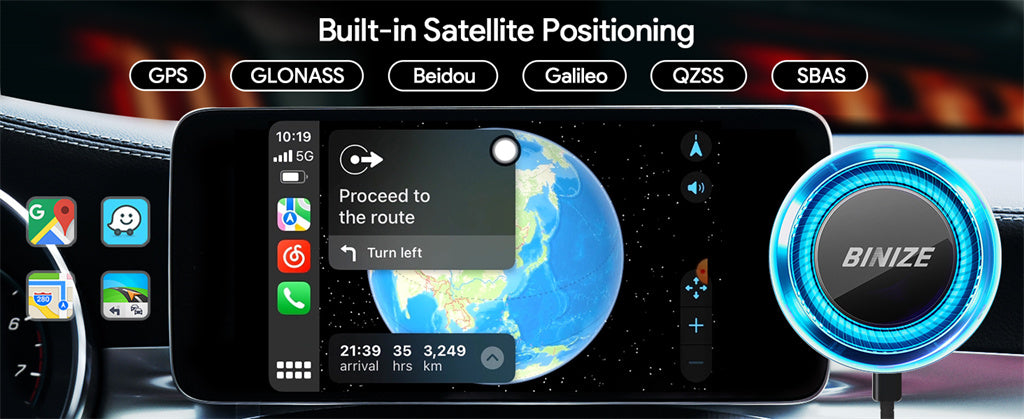How does the features and functionalities of CarPlay Ai Box?

The CarPlay AI Box is an advanced in-car infotainment system that integrates seamlessly with your vehicle's existing display and audio system. It offers a range of features and functionalities designed to enhance your driving experience. Here is a detailed description of it:
Interface:
The CarPlay AI Box provides a user-friendly interface that resembles the familiar layout of a smartphone or tablet.
The interface is optimized for easy navigation and quick access to various features, apps, and settings.
It typically includes a home screen with customizable app icons, allowing you to arrange and prioritize your most frequently used apps.
App Integration:
It supports integration with a wide range of compatible apps, including navigation, music streaming, messaging, and more.
Popular navigation apps like Google Map provides real-time GPS guidance, traffic updates, and voice prompts to help you reach your destination efficiently.
Music streaming apps like Spotify, Apple Music, or Pandora allow you to enjoy your favorite tunes on the go, with options to create playlists, browse genres, and control playback using voice commands or the touch interface.
Messaging apps enable hands-free communication, with readout and dictation capabilities for received messages, ensuring safer interaction while driving.
Voice Assistant:
It incorporates a built-in voice assistant, such as Siri or Google Assistant, allowing you to control various functions using natural language voice commands.
The voice assistant can perform tasks like making phone calls, sending messages, playing music, and much more, ensuring a hands-free and distraction-free experience.
Connectivity:
It supports wireless connectivity, allowing seamless pairing with your smartphone via Bluetooth or Wi-Fi.
It enables you to stream audio from your device, make and receive hands-free calls, access your contacts, and even mirror certain apps directly onto the AI Box display.
Settings and Personalization:
The CarPlay AI Box offers a range of customizable settings to tailor the system to your preferences.
Here are some detailed descriptions of the settings available on the CarPlay Ai Box:
Audio Settings: In the Audio Settings, you can adjust various audio-related preferences to enhance your listening experience. You can customize the equalizer settings to fine-tune the sound output according to your preferences. Additionally, you can control the volume levels for different audio sources, such as navigation prompts, phone calls, and multimedia playback.
Display Settings: The Display Settings allow you to personalize the visual aspects of your Ai Box. You can adjust the brightness level to optimize visibility, especially during day or night driving. Furthermore, you can choose between different color schemes or themes to match your aesthetic preferences or to ensure better visibility in different lighting conditions.
Connection Settings: The Connection Settings provide options to manage the connectivity of it You can pair and manage Bluetooth devices, including smartphones, tablets, or other compatible devices. Additionally, you can configure Wi-Fi settings and set up a wireless hotspot if supported by your car's infotainment system. These settings enable seamless integration with your mobile devices and access to online services.
Notifications: In the Notifications settings, you can manage how notifications are displayed and interacted with while using it. You can choose which apps can send notifications to the car's infotainment system, prioritize certain notifications over others, and even select whether to display them while driving or only when parked. These settings help minimize distractions and maintain focus on the road.
Language and Region: This setting allows you to customize the language and regional preferences of the multimedia Box. You can choose your preferred language for system menus, voice commands, and text input. Additionally, you can select the region to adapt features like time format, date format, and units of measurement according to your location.
Software Updates: In the Software Updates settings, you can check for available updates and manage the installation of new software versions for your Box. Keeping your system up-to-date ensures access to the latest features, improvements, and bug fixes provided by the manufacturer.
Privacy and Security: The Privacy and Security settings allow you to manage the privacy features and data sharing preferences of your Box. You can control permissions for apps accessing personal information, such as contacts or location data. Additionally, you can configure security measures like device passcodes or fingerprint authentication for added protection.
These settings in the Box provide flexibility and customization options to personalize your user experience, optimize functionality, and ensure your driving journey meets your specific needs and preferences.
In this blog post, we provided a comprehensive guide on the features and functionalities of CarPlay Ai Box. It brings the power of smartphone connectivity, navigation, music streaming, and voice-controlled functionality to your vehicle's existing infotainment system. It offers convenience, entertainment, and safety features that enhance your driving experience while keeping you connected and informed on the road. By following these steps, you can unlock the full potential of it and enhance your driving experience with advanced connectivity and entertainment features.